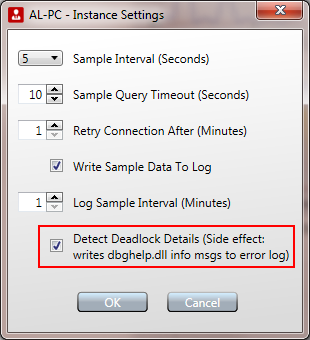Server Dashboard
Activity
Live Query Statistics
Profiler
Server Memory
Waits
Error Log
Cpu
IO
SQL Queries
Healthcheck
Databases
Database
Tables/Partitions
Index Use
Index Fragmentation
Files
Locks
Memory
SQL Queries
Default Trace
Transaction Log
Healthcheck
Execution Plan View
Index Maintenance
Manual Index Analysis
Index Defragmentation Jobs
Alerts
Configuration
Slack Integration
Teams Integration
Custom SQL Alerts
Maintenance Windows
SQL Server Alerts List
Activity
Live Query Statistics
Profiler
Server Memory
Waits
Error Log
Cpu
IO
SQL Queries
Healthcheck
Databases
Database
Tables/Partitions
Index Use
Index Fragmentation
Files
Locks
Memory
SQL Queries
Default Trace
Transaction Log
Healthcheck
Execution Plan View
Index Maintenance
Manual Index Analysis
Index Defragmentation Jobs
Alerts
Configuration
Slack Integration
Teams Integration
Custom SQL Alerts
Maintenance Windows
SQL Server Alerts List
The error log is only viewable if the credentials used to connect to the instance are in the SysAdmin or SecurityAdmin roles or explicitly have exec granted on the xp_readerrorlog function.
E.g. "GRANT EXEC ON xp_readerrorlog TO your username"
The search box at the top of the screen can be used to search for specific text withing the error log.

The screen shot above shows the latest archive selected with the 'Supress Dll Messages' option turned off, so dbghelp.dll information messages are being displayed. Select that option to hide them.
On servers earlier than 2012 SP1, entries in the sql server error log will occur every minute "Using dbghelp.dll version 4.0.5". This is a purely informational message of the lowest priority that is issued whenever SQL Server's extended events are queried.
miniDBA does this once per minute to check for deadlocks. The message can be safely ignored or eliminated when upgrading to 2012 SP1.
Turning the option to detect deadlock details off will get rid of these information messages but the history view will no longer contain the xml that represents deadlock details.
The deadlock graph will continue to display when deadlocks occur though (just the details are not gathered).
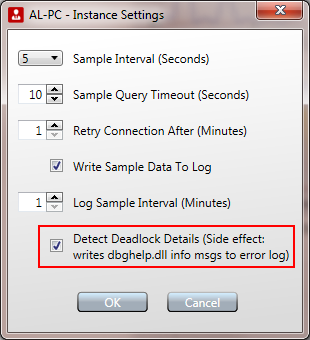
E.g. "GRANT EXEC ON xp_readerrorlog TO your username"
The search box at the top of the screen can be used to search for specific text withing the error log.

The screen shot above shows the latest archive selected with the 'Supress Dll Messages' option turned off, so dbghelp.dll information messages are being displayed. Select that option to hide them.
On servers earlier than 2012 SP1, entries in the sql server error log will occur every minute "Using dbghelp.dll version 4.0.5". This is a purely informational message of the lowest priority that is issued whenever SQL Server's extended events are queried.
miniDBA does this once per minute to check for deadlocks. The message can be safely ignored or eliminated when upgrading to 2012 SP1.
Turning the option to detect deadlock details off will get rid of these information messages but the history view will no longer contain the xml that represents deadlock details.
The deadlock graph will continue to display when deadlocks occur though (just the details are not gathered).